Tutorial for Mac
-
1
Load new emails and compose new emails
-
2
People, Conversation and Attachments View
-
3
Search in any view
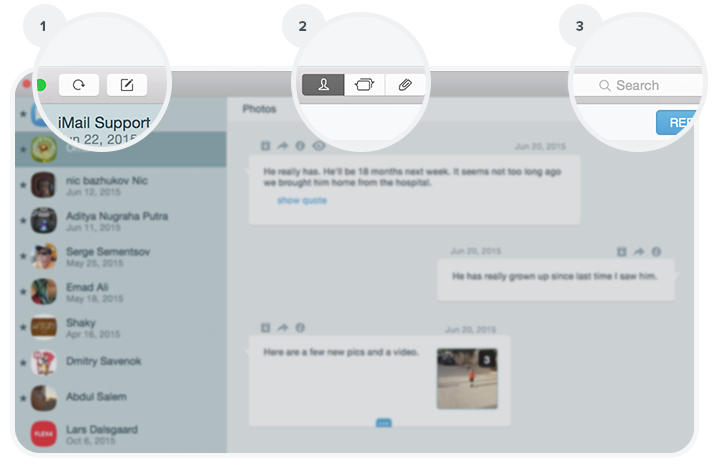
-
1
Quick Reply
-
2
Archive, Forward, Sender Information, and View Email in Original Form
-
3
Expand bubble to view more information
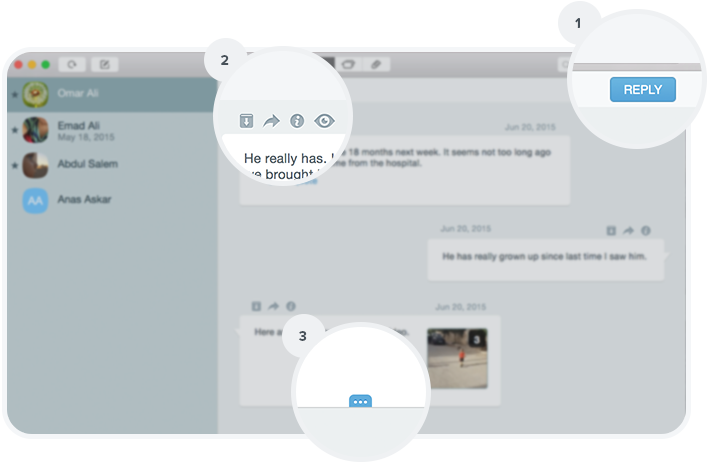
-
1
Simple and easy way to get in touch with us
-
2
Right-click on the person or conversation to Edit Contacts, Archive, or Favorite them
-
3
Load older emails. This can be adjusted from 20 to 100 emails to load at a time
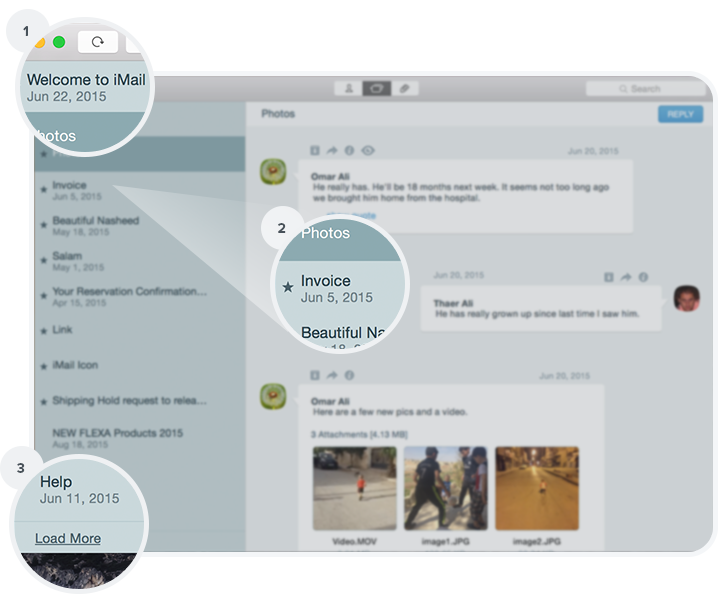
THANK YOU FOR YOUR SUPPORT!
Please feel free to contact us at help@imailapp.com with questions and/or comments about iMail or you can use the contact form. We look forward to hearing from you!